I can’t do anything within my website editor because it keeps loading. I can’t drag and drop elements or edit any of the contents.
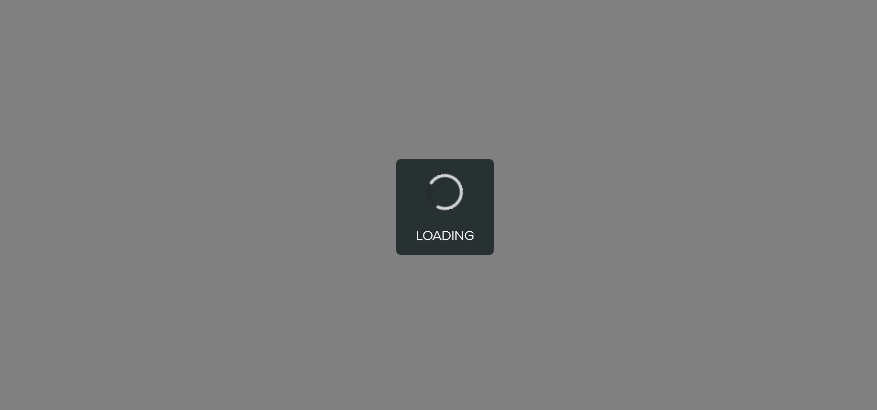
There a number of reasons this might happen but the most obvious and frequently discovered reason is using theme with javascript enabled in editor.
Weebly themselves warn that enabling javascript in the editor might cause the editor to malfunction, although they (weebly) enable the editor in most of their themes.
The error usually occur after making changes to theme files either by editing theme code or uploading/delete file in ASSETS directory. Because javascript is enabled for that theme, once you finish your editing and hit save, the editor will keeps loading.
To resolve this issue:
- Reload the editor. Once reloaded, click Theme, click EDIT HTML/CSS
- On the left, scroll down to ASSETS.
- Scroll through the files under ASSETS and look for a file named: “Manifest.json“, click on it.
- You will see some code, look at the top and look out for “enableEditorJS”: true,.
- You can see that the corresponding value is “true” replace “
true” with “false”. Don’t touch anything else, don’t remove the coma ( , ) after true. After editing, it should look like this: “enableEditorJS”: false, (see below screenshot). - After these, click SAVE on the top right corner. Reload the editor and everything should be ok.
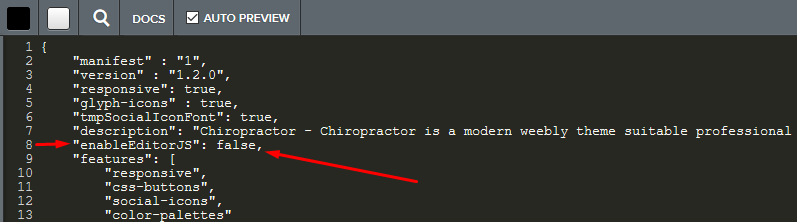
TAKE NOTE: We have already disabled editor javascript from all our themes. You won’t have to go through this process with our themes. We only included this to help you resolve the issue with themes you got elsewhere.
And if the problem isn’t with editor javascript..?
It’s possible that the problem isn’t with editor javascript although it happens to be the most often reason for the problem.
If however the problem isn’t from editor javascript being eneabled, you might have to clear your browser cache. In this case I suggest you close weebly website tabs on your browser, clear your browser cache, restart your browser and try again. You can Google “how to clear browser cache” if you don’t already know how.