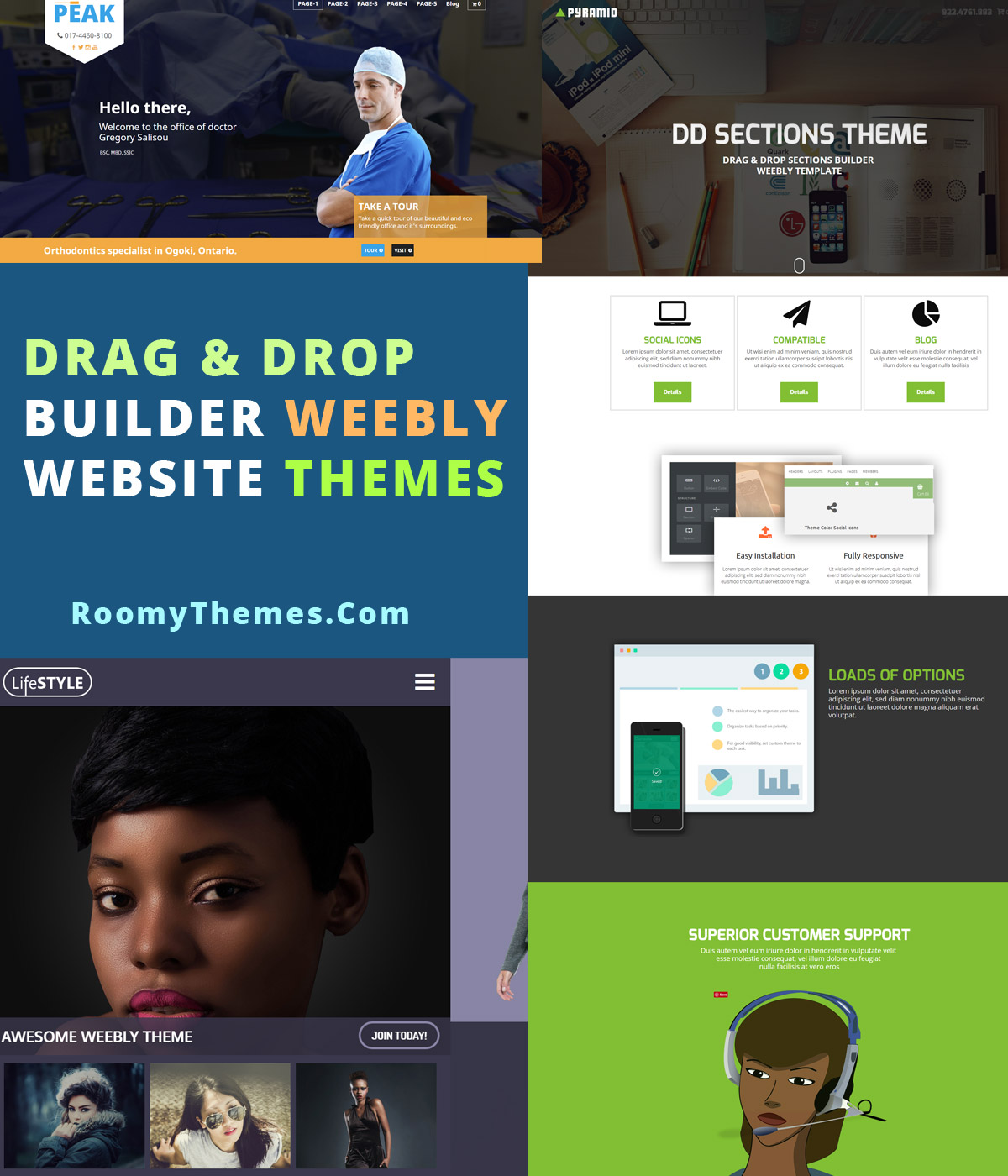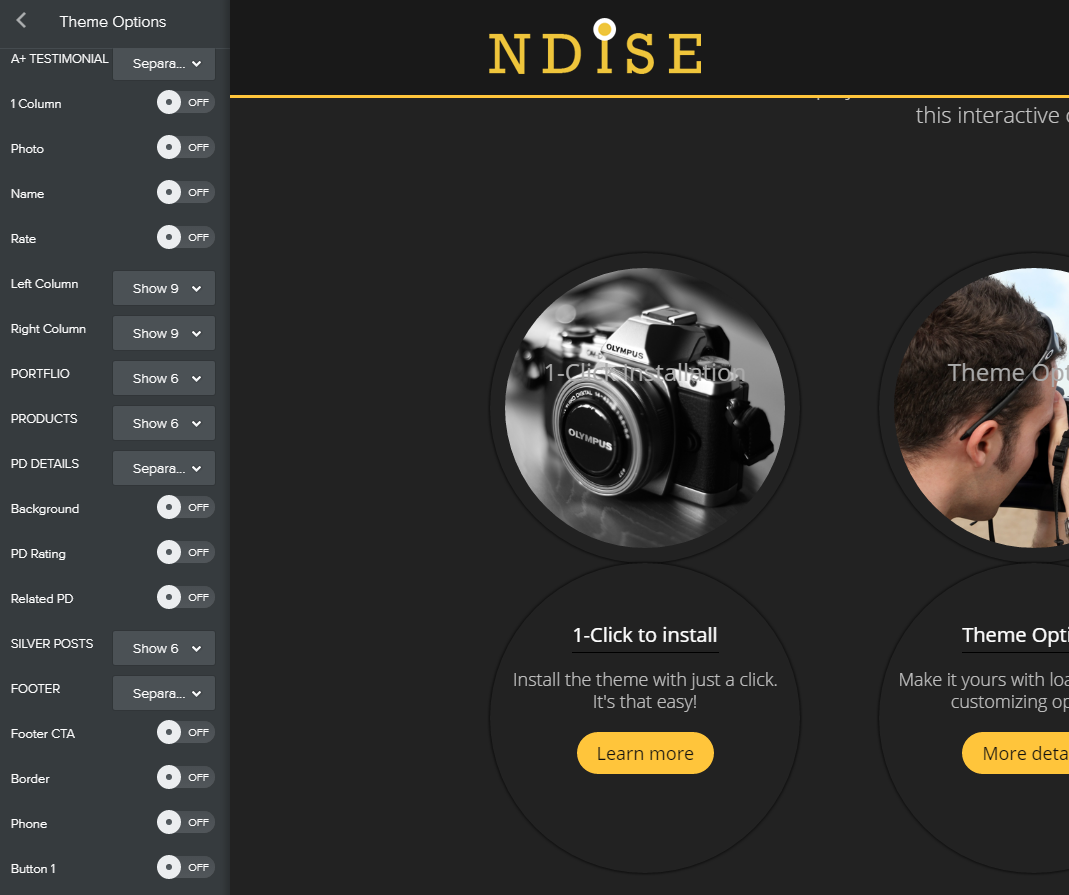Over the years we’ve had the privilege of working with many website owners, majority of them being weebly website owners. To build new website for clients or redesign current websites, we had to build our own templates for each client, in some cases, we had to customize pre-made templates to achieve a desired look.
We’ve used weebly for a very long time and during these period, we made use of lots of weebly templates. We’ve used templates from weebly gallery and from independent authors. Regardless of the source, one problem these templates have in common is that they are very hard to be used by someone with very little or no knowledge of website design.
Today, most website owners want easy-to-use websites they can manage themselves or manage “in-house” by their own team. To achieve these, we started Roomy Themes, the most easy to use weebly templates.
Don’t miss: How to use theme options to customize weebly themes
Easy To Use Weebly Themes
Roomy Themes have some of the most impressive, easy to use, and up-to-date weebly templates. We embarked on a mission to create the most easy to use weebly templates that doesn’t require going into the code to make changes or add contents. I have to say, we’ve been extremely successful.
Because our templates allow you to drag and drop weebly elements to build, you don’t need to go into the code to add contents. You simply drag content element (text, image, product, button etc.) and drop it where you want it to appear and then click to edit texts, upload image, add product, add link, etc.
We have created weebly templates that allows you to completely alter its look within the “Theme Options” tab. From ability to turn of content sections you don’t need to being able to regulate page size, header size, navigation type, color scheme, amount of displayed contents, etc. our themes are considered the easiest to use weebly themes.
Don’t miss: Weebly SEO, how to optimize weebly websites for search engines
Weebly Theme Options
Every one of our premium theme comes fully packed with theme options. Some common theme options are :
- Color schemes: Choose from up to 15 color schemes.
- Builder guide: Use these guides to locate different content sections.
- Page Size: Set page size to small, medium, large or full, depending on the theme.
- Navigation type: Choose between collapsed menu, horizontal menu or vertical menu.
- Theme Features: Features like cart, phone number, social icons, search, language flags are part of most of our themes. If you don’t need any of these features, simply turn them off.
- Landing Pages: Don’t have any need for a certain content section within a landing layout? simply turn it off (hide it from that layout).
- Contents to show: Some of our plugins have lots of content sections. Plugins like pricing might have up to 4 pricing columns, our theme options enable you to show 2, 3 or all 4 columns. The same goes for other plugins such as testimonials, feed display, content plugins, etc. With theme options, you get to decide how much content you want to display. The great thing is, you can show more content sections as you have more contents.
Above are just a few options available for each theme. We put lots of thoughts and effort into building each theme.
Weebly Page Layouts
Some of our weebly templates have as much as 40 page layouts to choose from. With these number of page layouts, you’re sure to find a layout that fits your business model and at the same time makes your website unique. Page layouts are applied instantly upon selection.
Read also: Storybook content plugin for weebly
Weebly Plugins & Widgets
Everyone of our weebly theme comes fully packed with weebly plugins and weebly widgets. In the demo websites of our themes you will see testimonials, popups, feed display, content plugins, etc. All these plugins are included in the templates.
In conclusion, if you wish to install a weebly template that will allow you yo build your website without sweat, Roomy Themes is exactly what you need. Roomy Themes have the easiest to use weebly templates.