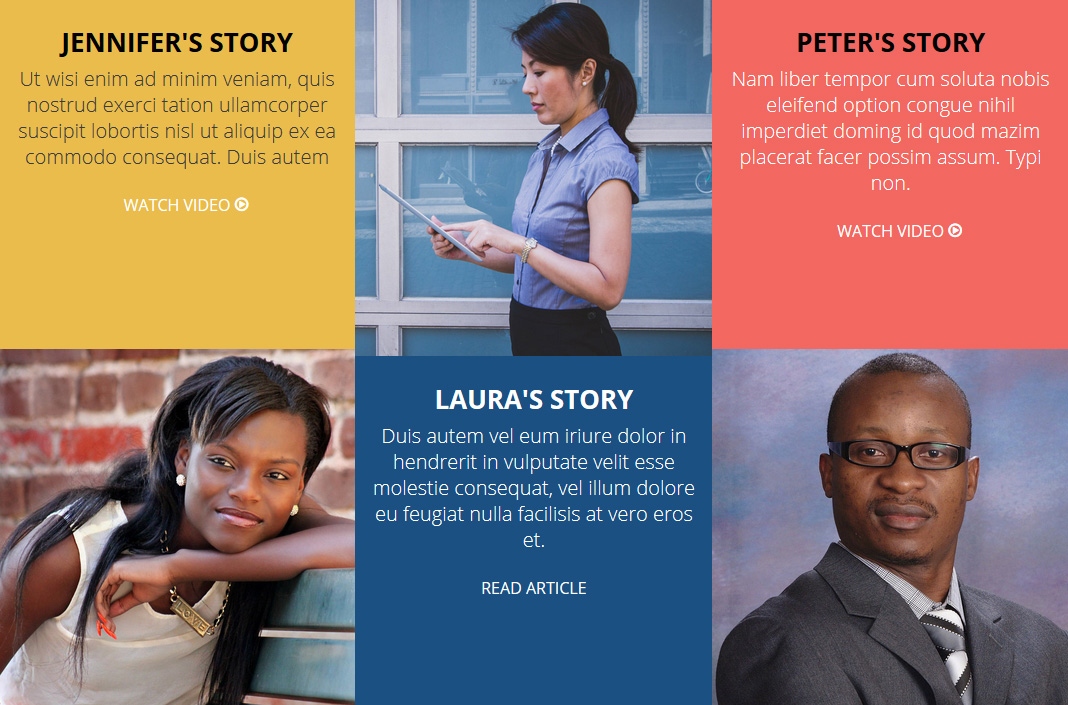Have you seen this interactive weebly content plugin? Today, having an interactive, graphic-rich, colorful and responsive web pages matters a lot. Storybook weebly plugin has all these features and more. Storybook is a set of content boxes (stories) positioned side-by-side and one on top of the other.
Storybook has 4 columns and each column contains content boxes. Within each column, there are two content boxes, an image content box, the other contains texts and a link.
Interactive, colorful & graphic-rich weebly plguin
Because each column has an image box, storybook is rich in graphics. Building the image is so easy as you simply click the image box to upload your image. When hovering over each story, its image fades-in to reveal the background color of that column and the link icon moves forward.
Storybook plugin is categorized as a colorful content plugin because each story can hold its own background color. This makes the plugin one of the of the most beautiful content plugins to have on a website.
Number of stories to show:
You can show as much as 12 stories. During installation, you have the option to install 4, 8 or 12 stories within each page. If you need to show more than 12 stories, we can help you. Contact us.
Plugin installation & Customization.
Installing storybook plugin involves simply copying pieces of codes into certain layouts and stylesheet. This is a very simple process for anyone because there is a documentation with screenshots showing your weebly editor, the product package folders, etc. There’s a step by step guide on how to install and customize this resourceful weebly plugin.
Applications of storybook plugin
Storybook content plugin can be used for any purpose; to display testimonials, portfolio items, news articles, team members, products, etc. Since the contents are build by mere “click to edit”, the plugin is perfect for any purpose.
Sounds good doesn’t it? Click to add storybook weebly plugin to your website, click to view a live demo of the plugin.