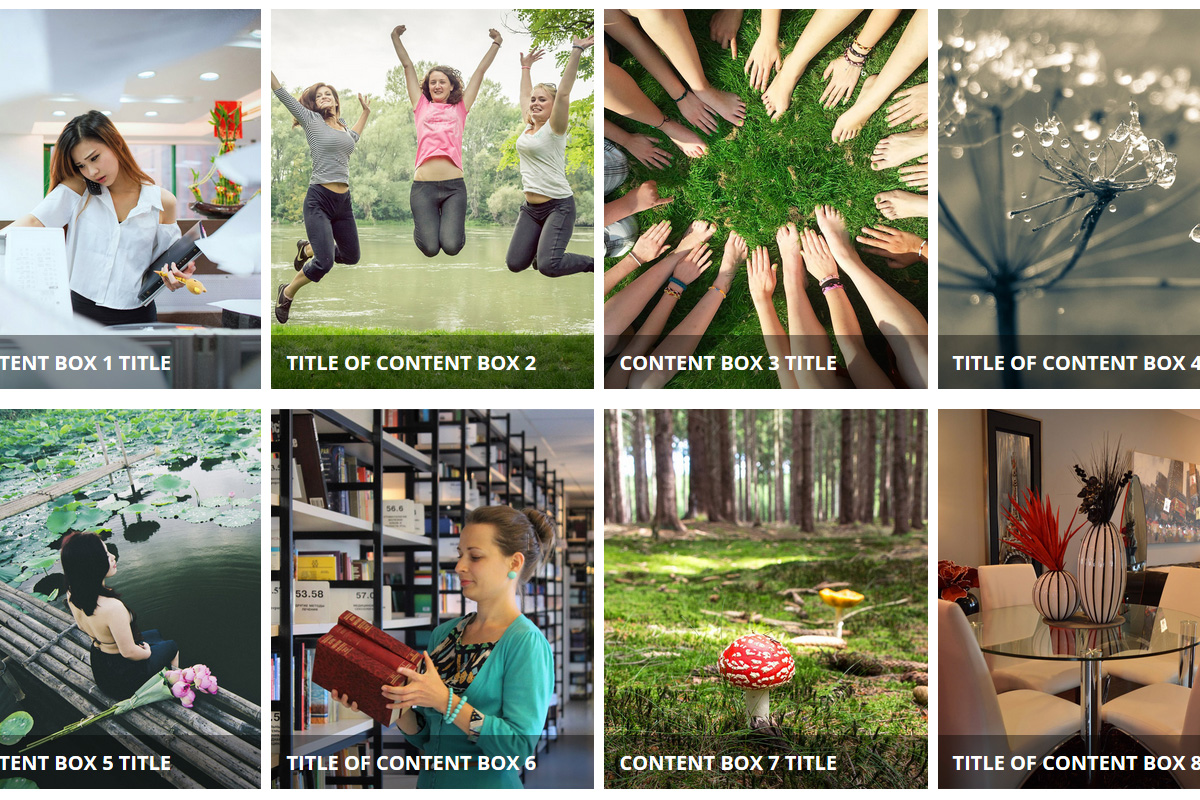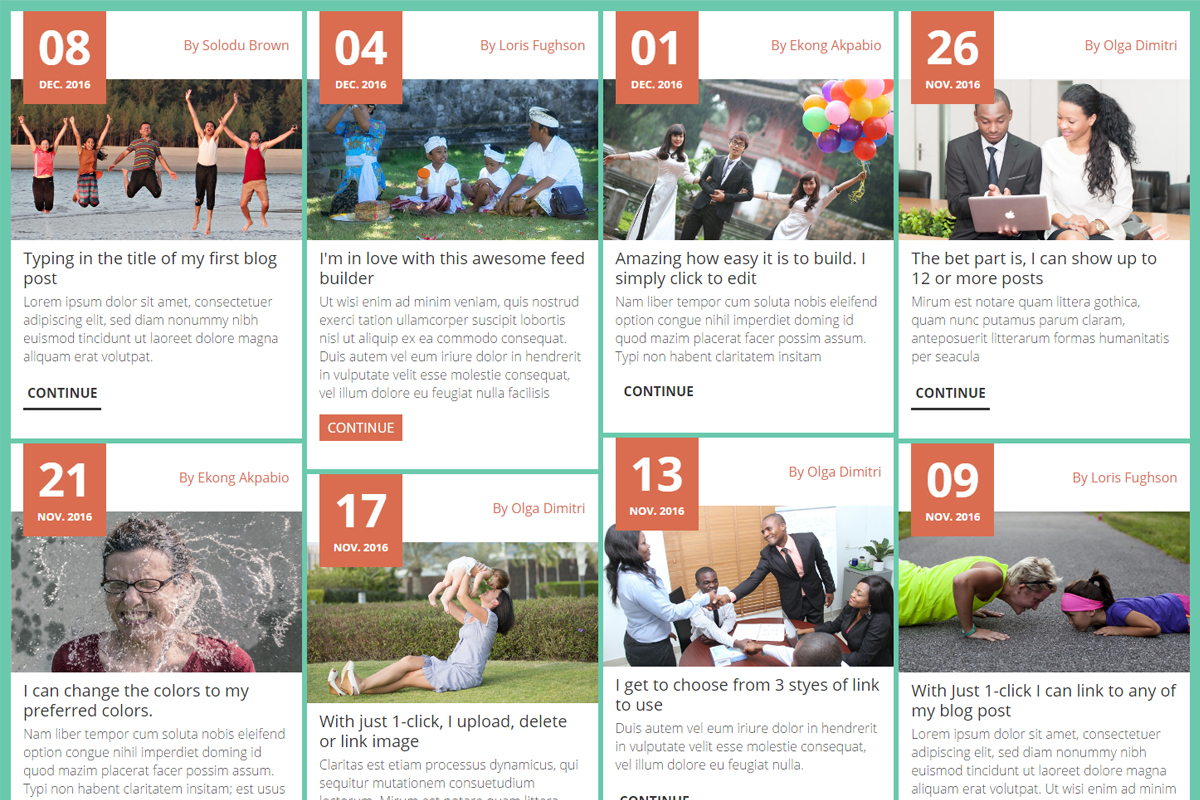In an effort to provide you with the latest weebly website builder tools and best performing website plugins, we’re constantly adding new products to help your website perform at its best.
Today, we’re happy to announce an addition of 3 new weebly content plugins to our already extensive collection. The three plugins are:
1. Shy Contact Plugin For Weebly Websites:
Shy contact is an opt-in plugin for weebly powered websites. Shy contact is 1-click editable and drag and drop builder. Shy comes in three different versions. Shy contact floats hidden on the right of the page and slides into view when the plugin trigger is hovered over.
Since the plugin floats on the side of a page even on scroll, it’s always there to remind website users to get in touch with you.
Plugin Features
- 1-click editable: The phone number and email fields are 1-click editable meaning that you simply click to edit the texts. The same goes for the images used in building the plugin. Simply click to edit.
- Drag and drop builder: Below the email and phone section is a drag and drop section. Simply drag any weebly element (form, video, embed code, social icons, texts, etc.) to this section to build any content of your choice.
- Interactivity: It’s ability to roll in and out of view makes this plugin very interesting and interactive.
- Responsive: The plugin will not show on smaller screen from 760px downwards.
2. Milo Content Plugin For Weebly Websites:
Milo is an interactive content plugin for weebly websites. Milo is a set of boxes that holds both images, texts and links (buttons) in a singular position. Each box has three other boxes beside it making it 4 boxes in a column. Each box has two sides, front and back. The front holds the image and front title, the back holds back title, descriptive texts and link (button).
The front is visible by default and the back is hidden. On hover, the box flips to show the back and hide the front, making the plugin very interesting to users.
Beside its interactive nature, Milo simply makes your web page more brief and less “wordy” by holding two sets of content boxes in a singular position.
Plugin Feature
- The plugin package enables you to show 4, 8 or 12 content boxes, but with a little knowledge of HTML and weebly, you can add additional content boxes.
- 1-click editable: Click to edit texts, click to upload images and click to link.
- Full width and page size: You have the option to install the plugin as full width or page sized or both.
- Interactivity: The flipping nature of the plugin makes it very interesting and interactive.
- Responsive: Milo content plugin is fully responsive. The content boxes go from 4 in a column to 2 in a column and to 1 as the screen gets smaller.
Usage
Milo can be used to display portfolio, services offered, list team members, display articles and posts, events, show membership options and plans, display products, etc. Just about anything you want to use it for. It’s flexible and multi-purpose.
3. Square Feed Blog Plugin For Weebly
Square feed content plugin is an interactive feed or post builder plugin for weebly powered websites. Although designed as a blog plugin, square feed is flexible and can be used for anything you can think of. The date feature makes it ideal for listing events. The plugin is multi-purpose.
The plugin will not automatically display your most recent post or any post from your weebly blog. You have to manually build the plugin contents and then link it to your weebly blog post.
Plugin Features
- You will be able to show 4, 8 or 12 content boxes but with a little knowledge of HTML and weebly, you can add additional boxes.
- Masonry-like grid: When you have more than one row (more than 4 boxes), having more or less content in one box above or below will not affect the other. Square feed content boxes will scale to fill any available space.
- 1-click editable: Click to edit texts, click to upload images and click to link.
- Post Date & Author: Click to add a date when your post was made and the author of the post.
- Interactivity: On hover, the date box rotates while the whole content box goes backwards. This animation effect makes the plugin very interactive and appealing to users.
- Responsive: Square feed content plugin is fully responsive. The content boxes go from 4 in a column to 2 in a column and to 1 as the screen gets smaller.
Hope you find these plugins useful. Don’t forget to subscribe to our mailing list so that we can inform you as soon as we release new weebly themes, plugins and widgets. We’ll also email you useful tips on how to make your website succeed. NO SPAM, we promise!